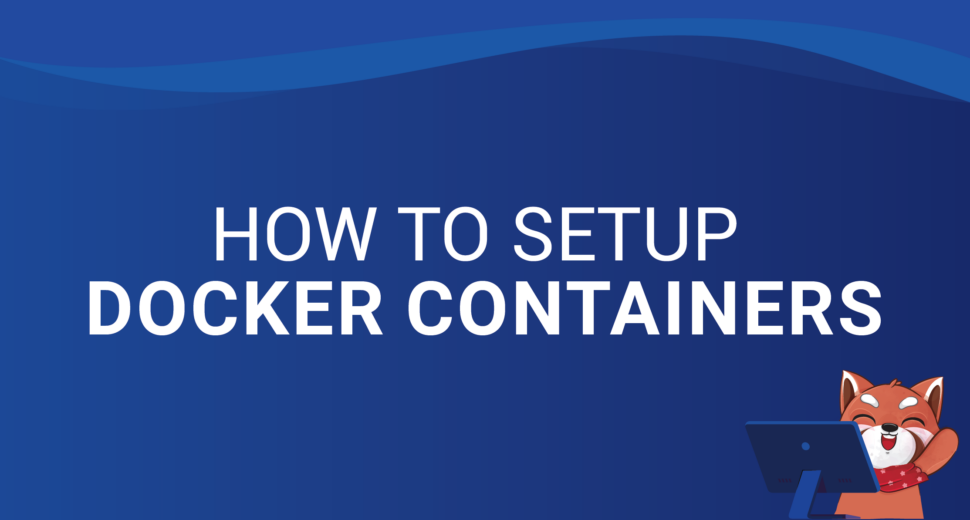How to set up Docker containers so that they work better and are more secure
Introduction:
Docker has changed how apps are set up and handled in the IT world today. We can use it to make small, easy-to-move packages. These containers can hold an application and all of its resources. This makes sure that the application works the same way in different settings. But to get the most out of Docker, you need to set up containers in a way that is both fast and safe. In this article, we’ll look at four important ways to set up Docker containers in the best way possible.
1. Fine-tuning Port Setup:
One of the most important ways to keep Docker containers safe and stop threats is to set up the ports. By default, Docker containers link to ports on the host machine, which can be a security risk. Change how ports are mapped by default to improve security.
Instead of using the often-attacked ports 80 and 443, it’s better to use ports with higher numbers, like 8080 or 8443. By making this simple change, common ways to attack can no longer work.
To change the port mapping, you can make a new Docker image with the ports set up the way you want and then run a new container using the changed image:
2. Make Dockerfile and Docker Compose work better:
Dockerfiles tell Docker Compose how to make images for containers. You can make containers that work better and are safer by making changes to the Dockerfile. Make sure to use accepted base images, keep the number of layers low, and get rid of any dependencies that aren’t needed.
You can set up apps that use more than one container with Docker Compose. Make sure that each service has the right resource limits set when you use Docker Compose. This will stop services from fighting over the same resources and speed up the whole system.
services: yaml services: web: image: nginx:latest mem_limit: 256m restart: always ports: - "8080:80"
3. Store files you want to keep using Docker Volumes:
Docker containers are made to be temporary, so they don’t keep data after they’ve finished their job. Use Docker volumes to store setup files, databases, and other important data outside of containers. This will keep the information around.
By putting data in Docker volumes, you can easily manage and back up important information without losing it when containers are changed or updated.
shell docker volume create my_data_volume docker run -v my_data_volume:/path/in/container -td my_image
4. Docker Configs make it easy to manage configurations:
Docker swarm service configurations let you store non-sensitive information outside of a service’s image or live containers, like setup files. With this method, it’s easier to reuse containers, and services stay the same.
To use Docker configs, you must first make a config from a file and then use that config to start a service:
shell echo "This is a config file" | docker config create my_config - docker service create --name my_service --config my_config my_image
Conclusion:
Docker containers must be set up in the best way possible if you want to improve their speed, security, and ease of upkeep. By fine-tuning port configurations, optimising Dockerfiles and Docker Compose, using Docker volumes for persistent data, and managing configurations with Docker configs, you can improve your Docker infrastructure and outrank other websites in terms of speed and search engine results.