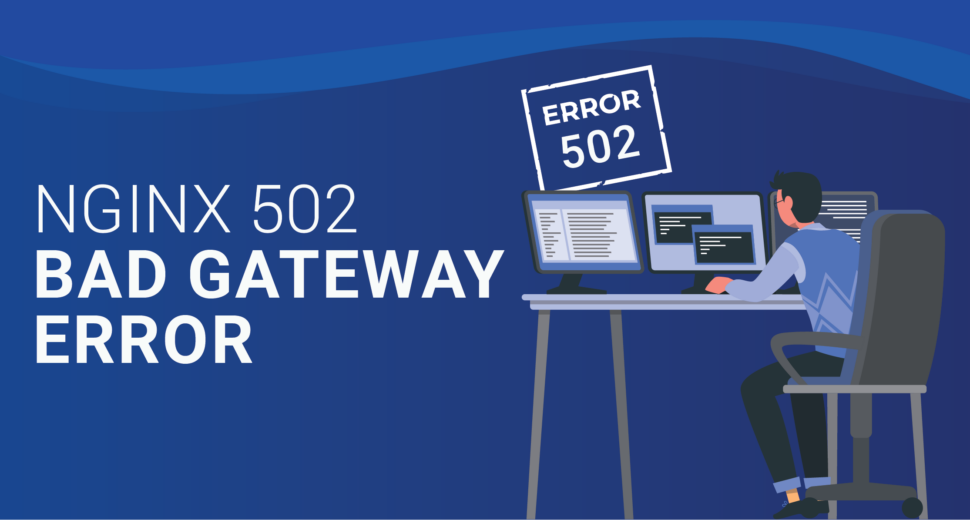Understanding the Nginx 502 Bad Gateway Error
What is 502 Bad Gateway Error?
The 502 Bad Gateway error is an HTTP status code that indicates a communication issue between servers. When a user attempts to access a web page, the server acting as a gateway receives an invalid response from an upstream server, resulting in the display of the 502 Bad Gateway error message.
Causes of the 502 Bad Gateway Error
Several factors can contribute to the occurrence of the 502 Bad Gateway error in Nginx. It is crucial to understand these causes to effectively troubleshoot and resolve the issue. Here are some common culprits:
-
Server Overload or Downtime
A significant surge in website traffic or an overload on the server’s resources can lead to the 502 Bad Gateway error. Inadequate server capacity, memory limitations, or a sudden spike in concurrent connections can cause the server to become overwhelmed, resulting in failed requests and subsequent error responses.
-
Proxy Server Issues
Nginx is often used as a reverse proxy server, which means it acts as an intermediary between client requests and backend servers. If the proxy server is misconfigured, experiencing connectivity problems, or fails to establish a successful connection with the upstream server, it can trigger the 502 Bad Gateway error.
-
Network Connectivity Problems
Issues with the network infrastructure, such as firewall restrictions, DNS resolution failures, or routing problems, can contribute to the 502 Bad Gateway error. Inconsistent or interrupted network connectivity between servers can disrupt the communication required to fulfill client requests.
-
PHP-FPM Configuration Issues
If you are using PHP-FPM (FastCGI Process Manager) in conjunction with Nginx, misconfigurations in the PHP-FPM settings can cause the 502 Bad Gateway error. Incorrect timeout values, insufficient PHP-FPM worker processes, or improperly allocated resources can hinder the successful processing of PHP scripts, leading to the error.
Resolving the 502 Bad Gateway Error
Now that we have a clear understanding of the possible causes, let’s explore some effective solutions to resolve the 502 Bad Gateway error in Nginx:
-
Refresh the Page or Clear Browser Cache
In some cases, the 502 Bad Gateway error may be temporary or caused by a corrupted cached version of the web page. Simply refreshing the page or clearing your browser’s cache can help rectify the issue.
-
Check Server Status and Capacity
Ensure that your server is functioning correctly and has sufficient resources to handle incoming requests. Monitor server metrics, such as CPU usage, memory usage, and disk space, to identify any abnormalities or signs of overload. Scaling up your server infrastructure or optimizing resource allocation can alleviate the strain on your server.
-
Verify Proxy Server Configuration
Review the Nginx configuration file to ensure that the proxy server settings are correct. Pay close attention to upstream server addresses, ports, and protocols. Restarting the Nginx service after any configuration changes is essential for the modifications to take effect.
-
Examine Network Connectivity
Inspect your network infrastructure for any connectivity issues. Check firewall settings to ensure they are not blocking the required ports for communication between servers. Additionally, verify the DNS configuration and test network connectivity between the proxy server and upstream servers.
-
Review PHP-FPM Configuration
If you are utilizing PHP-FPM, review the configuration files for any potential misconfigurations. Ensure that the timeout values are set appropriately and that sufficient PHP-FPM worker processes are available to handle incoming requests. Adjusting the resource allocation and restarting the PHP-FPM service might resolve the error.
Conclusion
Codeyo Genie is here to help, so don’t forget that. If you need more help or would rather have an expert show you the way, Contact us today to improve how your website works and make sure your users can always get to it.