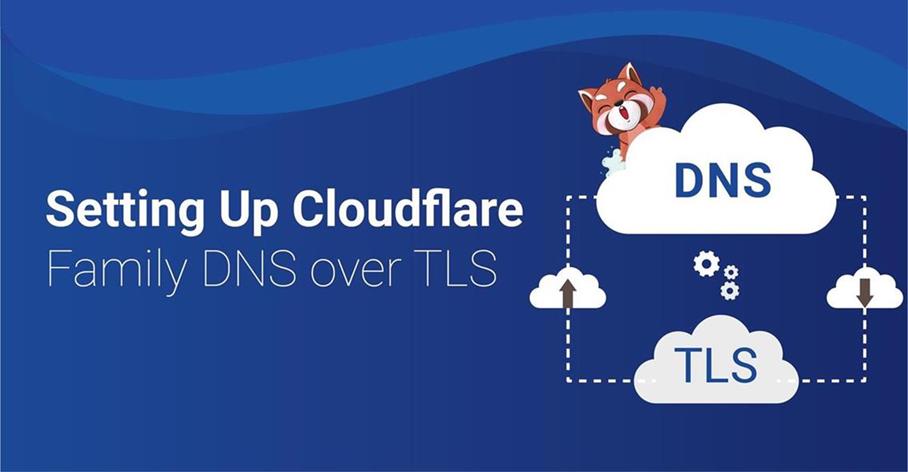Setting Up Cloudflare Family DNS over TLS
Welcome to our complete guide to setting up Cloudflare Family DNS over TLS! Did you know that your internet service provider gives your devices the DNS servers they use? Change the DNS settings on your router or device if you want to use Cloudflare’s 1.1.1.1 for your DNS queries and get more protection against adult material and malware.
What is Cloudflare Family DNS over TLS?
Cloudflare Family DNS over TLS, also called DoT, is an industry-standard protocol that provides full-stream encryption between a DNS server and a DNS client. DoT gives you more security by encrypting your DNS searches. This keeps you safe from attacks and spoofing.
The 1.1.1.1 for Families service from Cloudflare uses their large global network to provide fast and safe DNS resolution. It also gives you strong privacy promises, so you can browse the web without worrying.
How to set up Cloudflare Family DNS over TLS
Follow the steps below to set up Cloudflare Family DNS over TLS:
Step 1: Going to the DNS settings
- Open your device’s settings tab.
- Go to “Network & Internet” and click “Advanced”.
- Look for the “Private DNS” choice and tap it.
Step 2: Setting up a private DNS service
- Choose the “Private DNS provider hostname” choice.
- Type in the address ‘family.cloudflare-dns.com’.
- Save the changes to make them take effect.
Step 3: Verification
Follow these last steps to make sure you have successfully enabled DNS over TLS:
- Start up your favorite online browser.
- Visit ‘1.1.1.1/help’.
- Make sure that “Using DNS over TLS (DoT): Yes” is shown.
Android users can use Cloudflare Family DNS over TLS
Here is a step-by-step guide on how to set up Cloudflare Family DNS over TLS on an Android device:
- Go to your Android device’s settings menu.
- Go to “Network & Internet” and tap “Advanced”.
- Look for the “Private DNS” choice and tap it.
- Choose the “Private DNS provider hostname” option.
- Type in the hostname: ‘family.cloudflare-dns.com’.
- Save the changes to make them take effect.
Follow these steps to make sure that DNS over TLS is working right on your Android device:
- Open your Internet browser.
- Visit ‘1.1.1.1/help’.
- Look to see if the word “Using DNS over TLS (DoT): Yes” appears.
Conclusion
Codeyo Genie is here to help, so don’t forget that. If you need more help or would rather have an expert show you the way, contact us today to improve how your website works and make sure your users can always get to it.