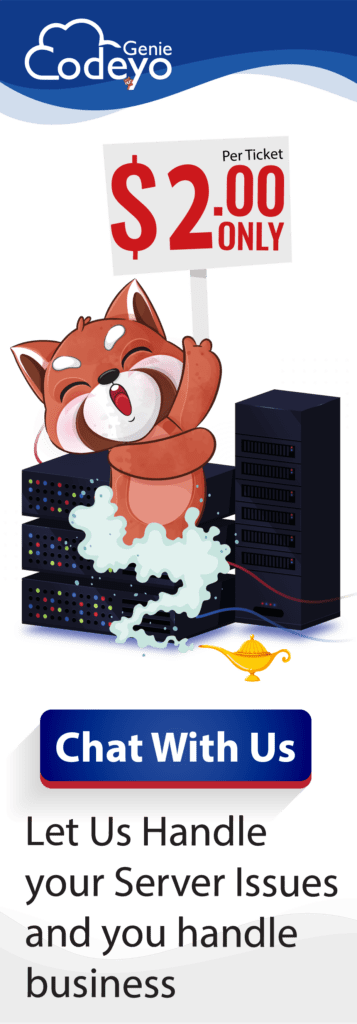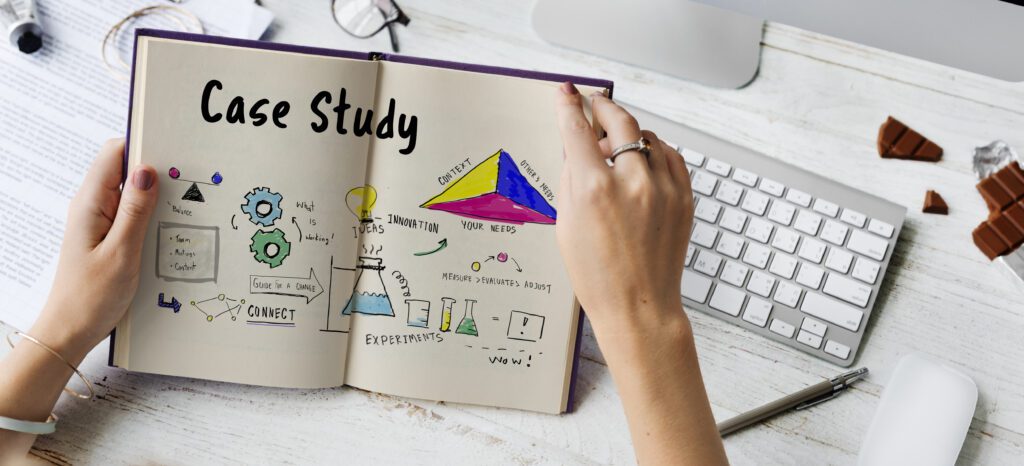
Case Study: Resolving Email Errors on Servers
Introduction: Email communication is an essential part of any business, and it’s crucial that email services run smoothly without any interruptions. Email errors can cause delays in business operations, leading to significant losses. As a result, businesses need to ensure that their email servers are running smoothly and that email errors are resolved quickly.
In this case study, we will discuss how a cloud support team resolved email errors on a client’s server.
Client Profile: Our client, X Corporation, is a medium-sized business with offices in different parts of the world. The company relies heavily on email communication to conduct its daily operations. Recently, they faced a problem where their email server was not functioning correctly, and they were unable to send or receive emails. They contacted our cloud support team for assistance.
Problem Description: Upon investigation, we discovered that the email server had been blacklisted by some of the popular email providers. As a result, emails sent from the server were not delivered, and the recipients received bounce-back messages.
The root cause of the blacklisting was due to some of the users on the server sending spam emails, which triggered the email providers to blacklist the server. This affected all users on the server, and they were unable to send or receive emails.
Solution: Our cloud support team quickly went to work to resolve the email errors on the server. The following steps were taken to fix the problem:
-
Identifying the Blacklists: We checked the blacklists to identify which email providers had blacklisted the server. We found that several major email providers had blacklisted the server.
-
Identifying the Cause: After identifying the blacklists, we investigated the cause of the blacklisting. We discovered that some users on the server were sending spam emails, which caused the email providers to blacklist the server.
-
Removing Malicious Content: We removed any malicious content from the server, such as spam emails or malware, that could trigger future blacklisting. We also scanned the server thoroughly to ensure that there were no other malicious activities.
-
Requesting Delisting: After removing any malicious content from the server, we contacted the email providers to request delisting of the server from their blacklist. We followed the providers’ procedures for delisting, such as filling out forms, providing information, and waiting for a response.
-
Implementing Security Measures: To prevent future blacklisting, we implemented additional security measures on the server. These measures included configuring the server to send emails only through authenticated users, enabling spam filters, and installing antivirus software.
Results: Our cloud support team was successful in resolving the email errors on the client’s server. We were able to remove the server from the email providers’ blacklists, and users were able to send and receive emails again. We also implemented additional security measures to prevent future blacklisting and improve the server’s overall security.
Conclusion: Email errors can cause significant disruptions to business operations, and it’s essential to resolve them quickly. Our cloud support team successfully resolved the email errors for our client, X Corporation, by identifying the blacklists, removing any malicious content, requesting delisting, and implementing additional security measures. We ensured that the server was secure, and the client could continue to use their email services without any interruptions.