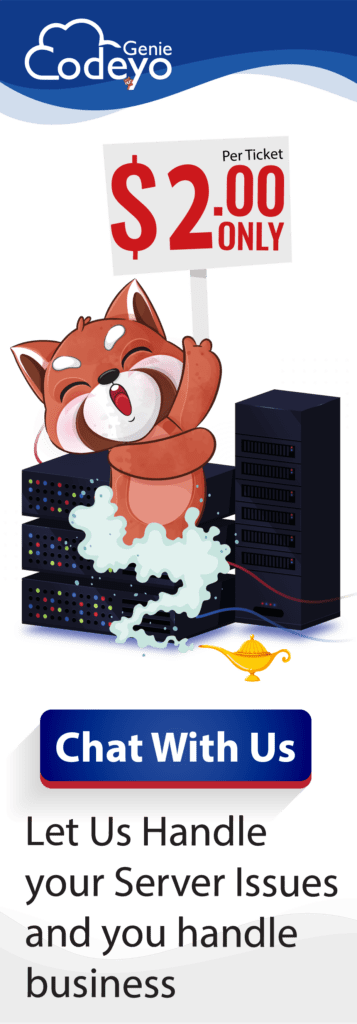Case Study: Restoration after a Disaster
Background A disaster can strike at any moment, and businesses need to be prepared for the worst. In the digital world, data loss can be catastrophic, causing businesses to lose critical data and even their entire IT infrastructure. It is, therefore, essential to have a disaster recovery plan in place to minimize the impact of any potential disaster. In this case study, we will explore how a company recovered its data after a disaster and the steps taken to restore its IT infrastructure.
Client Information
A Corporation is a medium-sized company that provides software development services. The company’s IT infrastructure includes several servers, storage devices, and networking equipment that are critical to its operations. The company’s IT team is responsible for maintaining and securing the infrastructure and ensuring its availability to users.
Problem Description
A Corporation’s IT infrastructure was hit by a natural disaster that caused a power outage in the area. The outage lasted for several hours, and during this time, the servers were down. When the power was restored, the IT team discovered that some of the servers had failed, and the data stored on them was lost. This included critical data such as customer information, financial records, and project files.
Steps Taken
Step 1:
Assessment and Planning After the disaster, the IT team immediately assessed the damage and created a plan to restore the company’s IT infrastructure. The team identified which servers had failed and which data had been lost. They then prioritized the servers that needed to be restored based on the criticality of their data. The team also identified the recovery time objective (RTO) and recovery point objective (RPO) for each server.
Step 2:
Restoration of Backups The IT team had a comprehensive backup plan in place that included regular backups of all servers. The team started restoring the servers based on the priority list they had created. The first servers to be restored were those with the highest priority. The team used the most recent backup available and restored it to a spare server. The team then verified the data and services were working correctly.
Step 3:
Infrastructure Rebuild After restoring the critical servers, the IT team started rebuilding the infrastructure. The team replaced the failed hardware, including the servers and storage devices, and ensured that the infrastructure was up to date with the latest patches and updates. The team also ensured that the infrastructure was compliant with the latest security standards.
Step 4:
Testing Once the infrastructure was rebuilt, the IT team tested the system to ensure that it was working correctly. They tested each service, such as email and database, to ensure that they were functioning correctly. The team also performed load testing to ensure that the infrastructure could handle the expected workload.
Step 5:
Communication Throughout the restoration process, the IT team kept the business stakeholders informed of the progress. The team provided regular updates on the status of the restoration, including the servers that had been restored, the estimated time for completion, and any issues that arose during the restoration process. The IT team also ensured that all users were aware of any changes to the infrastructure and provided training where necessary.
Results A Corporation’s IT infrastructure was successfully restored after the disaster. The IT team restored all critical servers and data within the RTO and RPO agreed upon. The infrastructure was rebuilt, and all hardware was replaced with the latest equipment, ensuring that the infrastructure was up to date and compliant with the latest security standards. The team performed extensive testing to ensure that the infrastructure was functioning correctly and could handle the expected workload. The IT team’s communication during the restoration process helped to keep business stakeholders informed, and the users were aware of any changes to the infrastructure.
Conclusion Having a disaster recovery plan in place is critical to ensure business continuity after a disaster. In this case study, we have seen