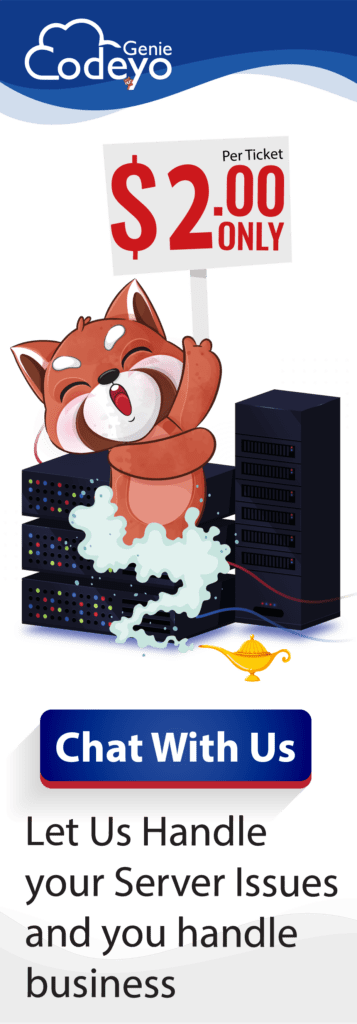Keeping Filters Visible in Yobazar WooCommerce Theme
1. Theme Options
Check if Yobazar theme provides options in the Customizer or settings to control filter visibility.
2. Customization Panel
Some themes allow toggling elements in customization panels. Look for options related to “Filters” or “Shop Sidebar.”
3. Code Modification (Advanced)
If no options exist, consider code changes. Always backup your site before coding.
<?php
if ( is_shop() ) {
// Code to hide filters
}
// or
// if ( is_shop() ) {
// Code to hide filters
// }
</?php
4. Child Theme (Recommended)
Create a child theme to prevent changes being overwritten by theme updates.
Editing code can be risky. If unsure, consult support or a developer.